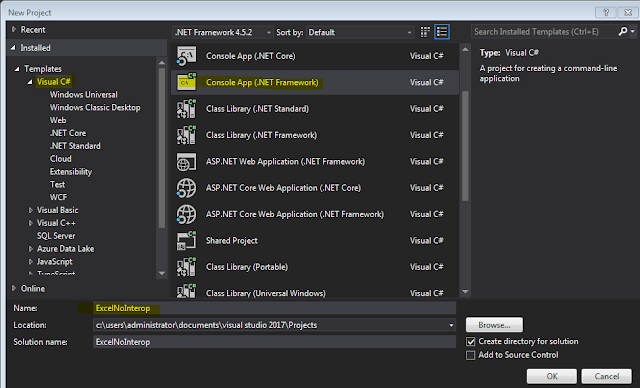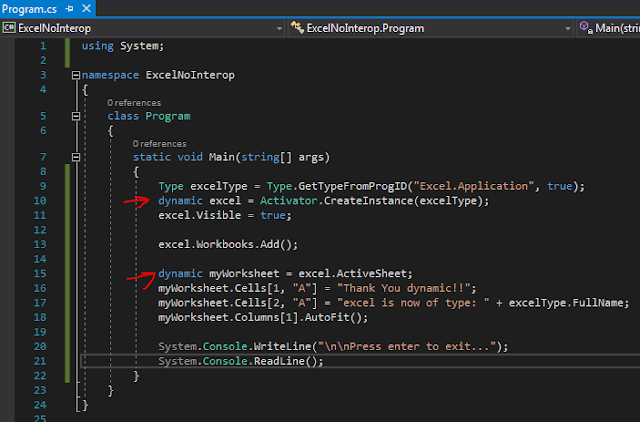We are going to implement a translation web API on Asp.net Core using not the Google API libraries (which would cost you) but the publicly available google translation service.So basically we will interact with that Service as if we were another http client.
Lets start by creating a new ASP NET Core Web App, we will call it 'babel':
Select that you want it to be of type Web API
After the creation is finished we will get an App with one sample controller, So lets add our own one: